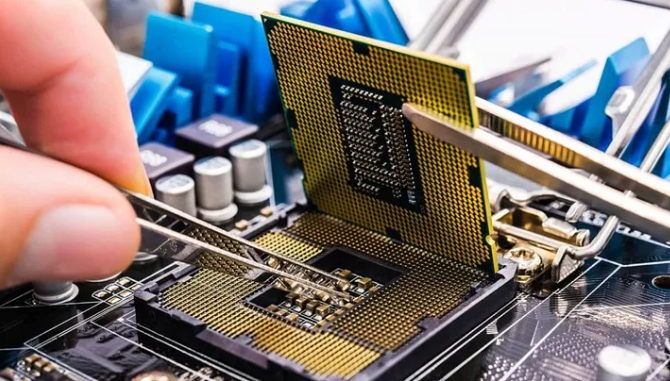Introduction
In 2024, technology is more complex and interconnected than ever. From AI-powered devices to advanced cloud services, tech troubleshooting has become an essential skill for maintaining functionality and efficiency. This guide provides a detailed approach to troubleshooting technology, covering common issues, modern techniques, and best practices to resolve problems effectively.
1. Understanding the Modern Tech Landscape
1.1 The Role of AI and Automation
AI and automation are integral to many systems, from smart home devices to enterprise applications. Troubleshooting these systems often involves understanding machine learning models and automated workflows.
1.2 The Proliferation of IoT Devices
The Internet of Things (IoT) connects numerous devices, creating a complex network. Troubleshooting IoT issues requires knowledge of device interactions, network dependencies, and cloud services.
1.3 Cloud Computing and Virtualization
Cloud-based services and virtual environments have become mainstream. Troubleshooting these systems involves dealing with remote servers, data synchronization, and network performance.
1.4 Cybersecurity Considerations
With the rise in cyber threats, troubleshooting often includes addressing security vulnerabilities and ensuring systems are protected from attacks.
2. Common Tech Issues in 2024
2.1 Slow Performance
- Symptoms: Slow boot times, lagging applications, or delays in response.
- Causes: High CPU/memory usage, outdated software, or background processes.
- Solutions: Restart the device, check for resource hogs, update software, and run performance diagnostics.
2.2 Application Crashes
- Symptoms: Applications freezing, closing unexpectedly, or displaying error messages.
- Causes: Software bugs, compatibility issues, or corrupted files.
- Solutions: Update the application, check for compatibility issues, reinstall the software, and review error logs.
2.3 Network Connectivity Problems
- Symptoms: No internet access, slow speeds, or intermittent connections.
- Causes: Router issues, ISP outages, or network configuration problems.
- Solutions: Restart the router, check cable connections, run network diagnostics, and contact the ISP if necessary.
2.4 Hardware Failures
- Symptoms: Unresponsive peripherals, strange noises, or device malfunctions.
- Causes: Faulty components, loose connections, or physical damage.
- Solutions: Check connections, run hardware diagnostics, replace faulty components, and consult manufacturer support.
2.5 Software Errors
- Symptoms: Unexpected behavior, error messages, or failed updates.
- Causes: Bugs, corrupted files, or configuration issues.
- Solutions: Apply updates, verify settings, use built-in repair tools, and reinstall the software if needed.
2.6 Security Threats
- Symptoms: Unauthorized access, unusual system behavior, or data breaches.
- Causes: Malware, phishing attacks, or security vulnerabilities.
- Solutions: Run antivirus scans, update security software, change passwords, and review security logs.
3. Troubleshooting Techniques
3.1 Systematic Approach
- Identify the Problem: Define the issue clearly and gather relevant information.
- Check Basics: Restart the device, check connections, and ensure software is up-to-date.
- Replicate the Issue: Try to reproduce the problem to understand its scope and conditions.
- Use Built-in Tools: Utilize diagnostic tools provided by the operating system or application.
- Test Hardware: Run hardware diagnostics to check for component failures.
- Consult Logs: Review system and application logs for error details.
- Research Solutions: Search online resources, consult documentation, or seek professional help if necessary.
3.2 Advanced Troubleshooting
- Safe Mode: Boot in Safe Mode to isolate third-party software issues.
- Network Analysis: Use network diagnostic tools to analyze connectivity problems.
- Error Code Lookup: Research error codes and messages to find specific solutions.
- Rollback Changes: Revert recent updates or changes if they are causing issues.
- Perform a Clean Boot: Start with minimal drivers and startup programs to identify conflicts.
3.3 Preventive Measures
- Regular Maintenance: Update software, back up data, and clean hardware regularly.
- Security Practices: Use strong passwords, enable firewalls, and install antivirus software.
- Education and Training: Stay informed about new technologies and troubleshooting techniques.
4. Leveraging Technology for Troubleshooting
4.1 AI-Powered Tools
AI-driven diagnostic tools can predict and address issues before they impact users. These tools analyze patterns and provide proactive solutions.
4.2 Remote Support
Remote support solutions allow technicians to diagnose and fix issues without being physically present. This can expedite troubleshooting and minimize downtime.
4.3 Cloud-Based Diagnostics
Cloud services often include diagnostic and monitoring tools that help troubleshoot issues related to data synchronization and network performance.
5. Case Studies and Real-World Examples
5.1 Case Study: Enterprise Network Downtime
An enterprise experienced network downtime affecting productivity. Through systematic troubleshooting, including network analysis and hardware checks, the issue was identified as a misconfigured router. Correcting the configuration restored connectivity and minimized disruption.
5.2 Case Study: Application Performance Issues
A software company faced performance issues with its flagship application. By utilizing built-in diagnostic tools and analyzing error logs, the development team identified a memory leak issue. Patching the software resolved the problem and improved performance.
6. Future Trends in Tech Troubleshooting
6.1 Quantum Computing
Quantum computing introduces new complexities in troubleshooting, requiring specialized knowledge in quantum algorithms and hardware.
6.2 5G Networks
5G networks promise faster speeds but also introduce new challenges in network management and troubleshooting, including managing increased device density.
6.3 Augmented Reality (AR) and Virtual Reality (VR)
AR and VR technologies will require new troubleshooting approaches to address issues related to immersive experiences and hardware integration.
Conclusion
Tech troubleshooting in 2024 requires a blend of traditional problem-solving skills and modern techniques. As technology evolves, so do the challenges associated with it. By understanding common issues, applying systematic troubleshooting techniques, leveraging advanced tools, and staying informed about emerging trends, individuals and organizations can effectively address tech problems and ensure smooth operations in an increasingly complex digital landscape. Mastery of tech troubleshooting not only resolves issues but also contributes to a more efficient and secure technological environment.